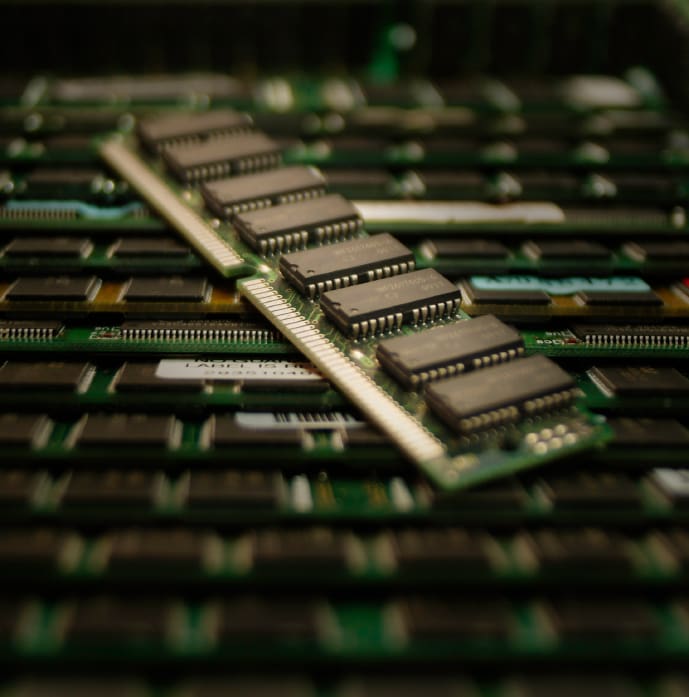Choosing the Perfect Computer for your Business (Part One)
With 2016 right on our doorstep, many companies may be looking towards the future of the technology that they use. New Year, new you, right?
However, the fast paced technology industry is ever-changing, and sometimes it seems like the systems that are put into place soon get outdated by faster, more secure options. This can make choosing the perfect computer system for your business incredibly difficult, especially if you are unsure of what you should be looking for in a new system.
As trusted providers of reliable IT services in North London, we’ve put together a short guide on what each essential part of a computer is, what you should be looking for when buying a new system and where you should be investing your money.
The Processor
The processor is essentially the brain of your computer. It handles how fast your computer can operate and processes all the actions that occur within the machine, such as logging in and out, opening programmes and running media.

It is essential that you invest in a processor that can withstand the amount of processes that you will require from it. If your processor isn’t powerful enough, you will notice a drastic difference in the speed of your computer as it tries to cope with the relentless barrage of processes that it has to deal with.
A processor is one of the most important components of a computer system, and you should be investing your money in a suitable processor for your needs; a cheap processor isn’t likely to be able to handle a wide range of processes, so isn’t always the best choice.
Random Access Memory (RAM)
If the speed of your PC is something that you are looking to improve, then a random access memory (RAM) upgrade is definitely on the cards.

RAM acts as a temporary store of data that the processor accesses to run applications and processes, so the general rule of thumb is that the more RAM that is installed, the more applications and processes can be run at a smoother rate.
The processor can access the RAM much quicker than it can read the hard drive, so it generally makes the important processes such as the operating system run much smoother, thanks to these frequently accessed processes being temporarily stored on the RAM.
Memory
The amount of memory that you require on your computer systems will vary depending on how much you will need to store on your hard disk drive (HDD).
Every business will have different memory needs; design and media heavy businesses may need huge amounts of HDD space whereas offices which are working primarily on word processors may not need even half the amount of space.

HDD technology is constantly improving, both in capacity and speed. Many machines will now come with a terabyte hard drive as standard, which is a huge amount of space to use for a small business.
You need to ensure that you have enough space to store all the data you need, so it is important to shop around and find the right size HDD for your needs, based on the amount of data that you will need to save to the machine.
Overall, the purpose of the machine is what will affect the price and running capabilities of a new system. There are hundreds of different components on the market, and it’s only going to get bigger as technology advances. Take time to research your options and ask questions if you are unsure!
If you are in need of some IT help, then don’t hesitate to get in touch with the experts here at Tristar IT. We cover a wide range of IT related issues and queries, so don’t hesitate to contact us on 0844 939 0333 today if you need our help.