Windows 10 Pro: Useful Features for Small Businesses
If you are thinking about using Windows 10 Pro for your small business, it is good to know its useful features. Windows 10 Pro comes with tools and features that will improve your performance, security and connectivity. However keep in mind that since we are discussing the use of this software for business, you will have to acquire a business licence for Office 365.
Universal Office Apps for Windows 10 Pro
When deciding to go with Windows 10 Pro, there are a few things that you should consider. Some of the items that you might find useful for your business might not work the way you want it to. This operating system comes with free universal office apps which are touch friendly and simple versions of Word, PowerPoint, Excel and OneNote which are designed for editing on the move. These however, will need a business license for Office 365 along with Office for iPad to unlock some features.
Purchasing a New Computer
When you decide to purchase a new PC or new tablet, you will find that it will come with Windows 10. If you allow employees bring their own computers to work, you will find that the system will show up by staff who purchase new computers or due to the free upgrade. You are also able to install Windows 10 Pro on existing computers without stressing about the needed resources, due to the requirements of the operating system are no greater than Windows 8; meaning the combination of new features including security and Cortana within the interface which will work well with touch and more familiar start menu; will not be too disruptive. You will not see a drop in productivity during the period of users learning how to use the new system.
Windows 10 Always Up-To-Date
The best way to improve security of your computer is always to keep the latest versions of Windows, while consistently installing updates as soon as they are released. With those who are using the operating system at home, these security updates will be installed automatically. Therefore, there is less of a chance of receiving malware into your network from their computers. You also have the ability to install updates to work computers as well as manage who gets them through Windows Update for Business. This will also give you the ability to set the time and date for updates to occur without any disruption of work.
Multiple Desktops and Cortana Reminders
When you connect Cortana assistant to any backend systems or cloud services, you will receive relevant information that you can search through quickly from the start menu. Once Cortana comes to IOS and Android, contextual reminders will become more useful. This will give you the opportunity to set the reminder in one place and it show up on your phone no matter where you are. Windows 10 has released a new multiple desktop feature that allows you to have as many desktops as you want with their own set of programs and files open. This gives you the opportunity to share your screen if you were in a conference call without having to shut down other applications; while using a separate virtual desktop.
With Windows 10 Pro you are able to run your business more efficiently without any issues from security to malfunctions. You are easily able to run multiple applications through multiple desktops from one place. For more information regarding the new operating system, contact us now at www.tristaritsupport.co.uk/contact.