Remote Desktop and its Perks
Remote Desktop connects users to a computer in another location through its operating system. When using Windows XP Professional, Vista or Windows 7; these operating systems can give you access to a Windows session that runs on your computer and can be seen on another computer remotely. If you want to work from home you will be able to gain access to all of your applications, files and network resources, even if those same applications are running on your work computer. There are a few perks to utilising a remote desktop from any location.
Access the Workplace via Remote Desktop from Home When Travelling
With Remote Desktop you will be able to connect to your work computer from numerous locations which make travelling a lot easier. If you were to leave applications open on your work station, you will be able to see it, once you connect remotely. Using operating systems such as Windows 7, Windows XP Professional and Vista, running a Windows session has become much simpler.
Administrators Can Fix Problems Remotely
Problems can now be fixed almost instantly no matter where the administrator’s location, whether it is for a system or hardware malfunction. They have the ability to gain complete access to the in-house user’s desktop and can be used for reference in future scenarios and is most effective because of the synchronous form of communication.
Access Your Home Computer From Other Locations
The use of Remote Desktop is not just limited to the workplace. You are able to access your home computer with access to programs, files and network resources from any location and are able to check the programs and files from your chosen network.
With the ability to gain access to your work, home or laptop around the world, life cannot become easier. Thus, this will bring your business or lifestyle more efficiency and give people more freedom than the constraints of an office work environment.
For more information regarding Remote Desktop, please contact our IT professionals at www.tristaritsupport.co.uk/contact.