Get the most out of your remote workforce – Our New working world
Effective solutions to get the most out of your remote workforce
The initial transition to remote working is now a distant memory for most businesses, but with the Covid-19 pandemic continuing to impose uncertainty, it’s worth reviewing your remote working setup to ensure your remote workforce is properly equipped.
As a cost-conscious business owner, it’s always tempting to allow employees to use their personal devices for work use. This reduces the overheads of acquiring devices for staff use, and employees are usually receptive to the idea of using a device they are familiar with. While convenient, this path can be precarious in terms of the security of your business’ data. Supplying your team with remotely maintained and managed, work-dedicated devices will empower them to work efficiently while ensuring your data is within your control.
It also may be worth considering your Team’s Telephony setup. For example, can your remote workforce easily transfer calls or are customers routinely having to call separate numbers for individual people? Perhaps you’re deterred from investing in Telephony at the moment as you’re wary of the costs traditionally associated with it. Thankfully, hosted VoIP solutions provide a highly-mobile, feature-rich and cost-effective alternative to traditional telephony with virtually no (or minimal) initial setup costs.
As the country has gradually eased out of lockdown phase-by-phase, we’ve seen a degree of normality return to working life. However, working from home remains the recommended option where feasible, and incorporating flexible working practices into your business permanently could help you reduce overheads (smaller office required), improve employee work-life balance, boost retention and reduce absence rates. With a relatively small investment in the right technical solutions you can ensure your remote working strategy stands the test of time.
Reduce risk, control your data and ensure a productive team – the benefits of providing work devices
‘Enterprise Mobility Strategy’ is a fancy term for a business’ plan of action when it comes to enabling remote working. It centres around your ability to govern all the endpoint devices your staff use for work purposes to ensure data remains secure and that staff have the tools and resources they need to work effectively.
There are four commonly used strategies concerning the provision and management of remote working devices; BYOD, COPE, COBO and CYOD. Let’s look into what each of these acronyms stand for.
- BYOD (Bring Your own device) – Employees use personally owned devices to work and access business resources. Cheap and easy, but this option gives you the least control and can present governance headaches.
- COPE (Company Owned, personally enabled) – A popular strategy whereby the business will supply devices for work use that are also permitted for personal use. This is a popular option for the provision of mobile phones so that the employee doesn’t have to carry separate devices for work and personal use.
- CYOD (Choose your own device) – This involves employees choosing a device for their use from a pre-approvedrange of options. The business then purchases the device for use by the employee, but retains ownership and extensive (typically using remote device management software). This option allows companies to enforce stricter security measures than a BYOD policy and ensures data can be more rigorously secured.
- COBO (Company owned, business only) – This option involves the provision of a highly managed device that is configured for work use and nothing else. A device may be configured to run a single application if that is all that is required. This option provides the highest level of control for employers but this option may hamper productivity if restrictions are too draconian. Nevertheless, this option is worth considering if your business is knee-deep in compliance regulation.
For small businesses in particular, operating a BYOD policy is appealing as it eliminates the costs of acquiring new hardware. The downside is that permitting the use of personal devices almost always means relinquishing control to some extent. Employees may be resistant to Mobile Device Management (MDM) on their personal devices as they may consider this an invasion of their privacy or unnecessarily restrictive. A comprehensive BYOD policy document is an essential component of this option, as it sets out the guidelines for the secure use of personal devices and employee obligations concerning the handling of corporate data. Such an arrangement usually requires an element or trust and adherence to ‘good practice.’
The other 3 options (COPE, COBO and CYOD) will give your IT department much greater oversight and governance capabilities and allow the enforcement of things like security settings, conditional access requirements and device maintenance. Company-owned devices within your IT governance, equipped with remote device management are the best option when it comes to ensuring your digital assets remain safe and secure.
Give me an example of remote device management software…
Microsoft’s enterprise mobility and security platform is an all-in one solution specifically designed for managing remote endpoint device security. This platform features ‘Microsoft Intune,’ an endpoint manager that lets you manage access, enforce tight security settings, control access to data and much more form an intuitive dashboard interface.
Make your office phone system mobile with Hosted VoIP
“I wish I could use my business’ phone system from any location”
If you’ve ever had this thought cross your mind it’s time you discovered the benefits of Hosted VoIP. Hosted VoIP is a relatively new and complex technology, but the underlying concept is simple; it takes a traditional business phone system (with all the features that includes) and hosts it virtually in the cloud. Systems vary, but typically it allows users to access a virtual handset interface through an online portal, which is used to make calls the same way you would on a traditional phone handset. Alternatively, you can purchase dedicated VoIP handsets to make the experience much more akin to a traditional PBX. Hosted VoIP allows your entire workforce to be reachable using a single phone number meaning clients don’t have to endure the hassle of noting separate contact numbers for different individuals in your organisation. There are numerous hosted VoIP Providers out there each offering varying sets of features at varying price point. In addition to the obvious benefit of access-anywhere capabilities, hosted Voip has a number of other advantages over traditional telephony…
- Minimal infrastructure. A physical PBX server isn’t required as your hosted VoIP system exists in the Cloud. Similarly, you won’t have to set up new phone lines as VoIP calls can be made using existing internet connections. The only hardware consideration might be VoIP handsets, as these can enhance the call experience and make it reassuringly familiar.
- Reduced call costs. On average, transitioning to VoIP saves users about 40% on their phone bills. International calls over a VoIP system are significantly cheaper again.
- An extensive features list. Take advantage of the features of traditional PBX and often many more, such as Caller ID, call forwarding, call recording, ‘do not disturb’ and much more.
- Business communications in a single interface. Some hosted PBX services embed additional business tools in their interface, bringing multiple communication methods under one roof.
- A single point of contact. Keep things simple for existing and potential customers by leveraging a single phone number as your organisation’s gateway. A hassle-free communication experience will improve the customer experience.
Make ‘Teams’ your business’ PBX with Microsoft Business Voice
Microsoft 365 users can turn Teams into their business’ Private Branch Exchange by subscribing to ‘Microsoft Business Voice.’ Doing so will let you bring almost every communication medium under the Teams umbrella for a uniquely unified experience – collaboration, instant messaging, file sharing, business telephony and video conferencing all in one place!
Making a small investment in sustainable remote-working hardware and solutions will ensure that your remote team remains productive no matter what the current crisis throws their way. Up-to-date, remotely managed devices that perform well will enable high levels of productivity while ensuring data security. Similarly, investing in an affordable hosted VoIP solution will give your staff the facility they need to maintain excellent customer service through this uncertain period.
I’m ready for digital transformation, where do I sign up?
The government is in the process of revealing funding packages designed to help businesses make ‘efficiency transitions’ as part of its economic response to the covid-19 pandemic. These grants of between £1000 and £5000 could help your business adopt some of the lean, versatile and future-proof solutions we’ve discussed above and driven your business’ productivity to new heights.
Want to get the best solution for your business?
At Tristar Tech Solutions, we take a realistic approach to technology – ensuring our client’s systems are best protected.
If you have any concerns, questions or simply want to explore how to better secure your business, please do get in touch with the team for a FREE demonstration, consultation to explore how exposed your business might be and identify actions to take.
To book a consultation or to arrange a further discussion, please get in touch.
If you’re looking for IT support in Hertfordshire or IT support in North London, contact us today, and a member of our team would be more than happy to advise you.