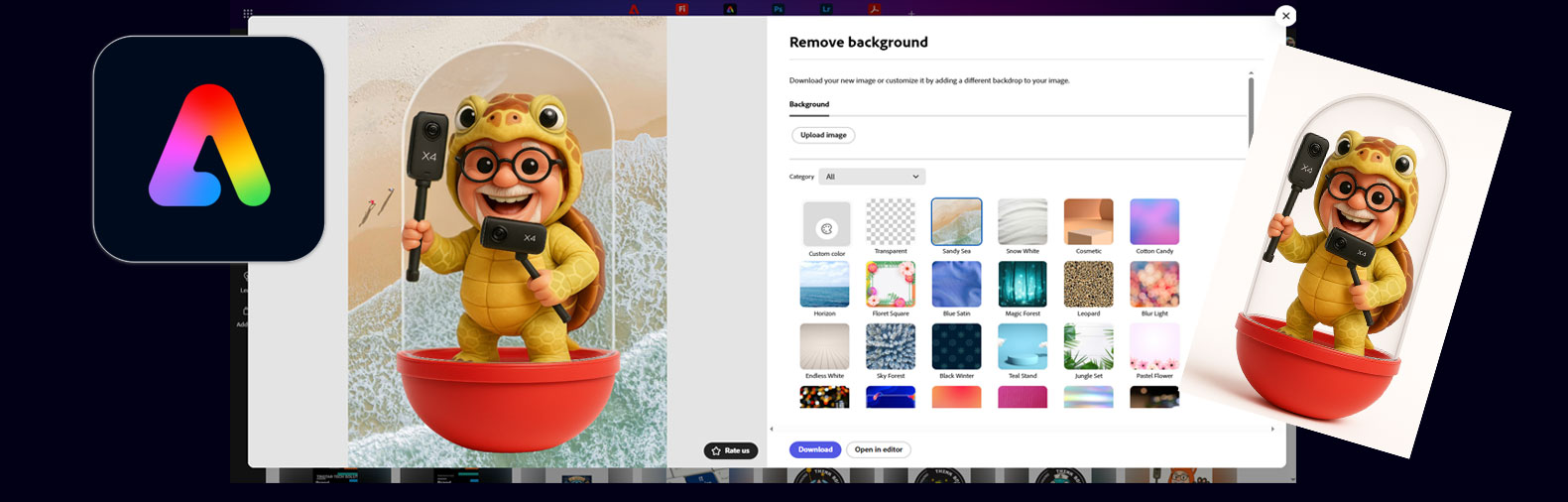Quick and Easy Image Editing Tools in Adobe Express
If you’re looking for a fast, beginner-friendly way to edit product photos or social media graphics, Adobe Express is a great option. It’s filled with powerful tools but is simple to use, even if you’ve never used design software before.
Here are some of the best quick tools that make editing in Adobe Express easy:
Background Remover
One click and your background is gone. This tool is ideal for product shots, profile pictures, or any other image that requires a clean, polished look. No hassle with selections, just upload, click, and download.
Resize Tool
Need the perfect size for Instagram, eBay, or a website banner? The Resize tool gives you preset dimensions for every platform. Choose your format and Adobe Express takes care of the rest, no cropping, guesswork needed.
Text Overlays
Adding text is simple. Pick from many templates or create your own with stylish fonts and effects. It’s great for adding prices, titles, or short promotions to your visuals.
Filters and Enhancements
Boost brightness, contrast, sharpness, or apply filters in seconds. It’s great for making your product stand out without over-editing. Everything is slider-based, so it’s easy to achieve the look you want.
Branding Tools
Upload your logo, set your brand colours and fonts, and apply them consistently across all your designs. This saves time and keeps your visuals professional and on-brand.
Final Thought:
Whether you’re editing product shots for eBay, creating banners for your website, or building content for social media, Adobe Express gives you quick, straightforward tools that work. You don’t need to be a designer—you just need a few clicks.
Give it a try and see how much easier image editing can be.
Blog Image
What I did with the blog image was take an image with an off white background, dragged to the panel and this removed the background and gave me a transparent background that you can drop onto anything, or a white background for eBay or Amazon, but I then selected one of the pre-set backgrounds of a beach for this fun image that I had previously created with an image and promt in ChatCPT.