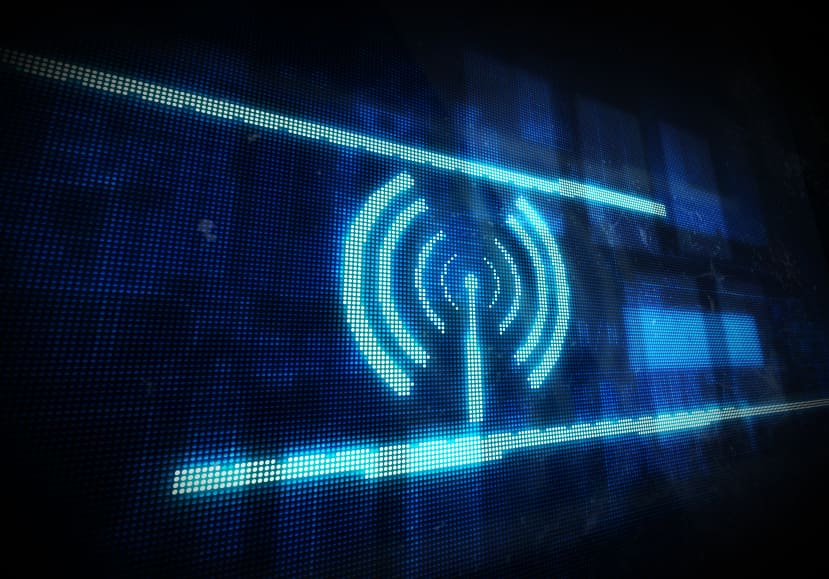Your Wi-Fi Network that is used within a business environment can easily turn into a security risk. Placing security measures in place is a must if you are to avoid becoming a soft target for Wi-Fi hackers. These measures should apply to your employees if they do work outside the office as well, not only your office space.
Enabling Encryption for Your Wi-Fi Network
First step to take after acquiring new routers is to enable encryption after they are setup. Factory setup does not make this option a default setting, so make sure you change it. Doing this you will prevent two things. First you prevent your network from being exposed to outsiders latching on to it. Second you keep your files, passwords and devices secure from websites that are not using SSL encryption.
Shared Passwords Should be Avoided
Having a shared password used by your employees should be avoided within a Wi-Fi Network. Although it might seem to be an easy solution, it is a security risk. Instead, consider setting up a WPA/WPA2 security mode. It is slightly harder to setup and requires a server to operate. Nevertheless, investing some time and effort will go a long way in securing your data and client information.
Other Security Methods to Consider
Educate your employees on the risks of unsecure usage of Wi-Fi Networks. This means no work should be done over public networks. Also make sure your staff closes any shared file folders when outside the office, as they can be seen over opened or public Wi-Fi Networks. Creating a private virtual network is another way to keep your data encrypted, as it is travelling between your computers and the servers.
Your Wi-Fi Network being used by you and your staff can be made more secure and by following some of these steps you can ensure your data and client information will stay safe. Contact us now and find out how we at Tristar IT Support can assist you in keeping your business safe, by clicking on www.tristaritsupport.co.uk

 Client Portal
Client Portal Start Support Session
Start Support Session