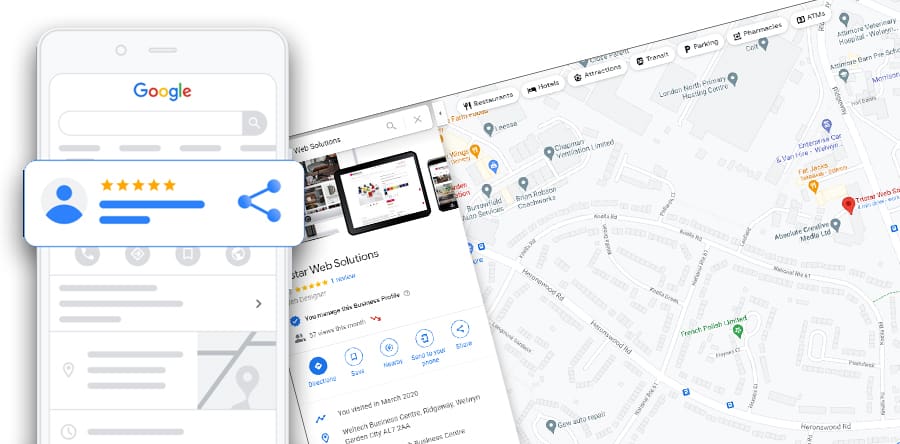Go from 1 to more than 5 reviews
It is a long time since we spoke about Google My Business, but Business Profiles like yours with 5 or more reviews can get up to twice as many customers.
Your business, customer reviews are a great way to build trust, show you’re established, and stand out when customers view your profile on Google.
By requesting a review from customers through a short URL that’s specific to your business and who better to spread the word about you than your existing customers.
When someone is looking for your products or services, in particular on a local search or with your company name then you should have a Google My Business listing. This listing appears on the right of the search results on desktop and on Google Maps.
If you have not already created a Google My Business Listing, you can do so here:
Google My Business
Google My Business Listing
Your listing carries lots of information about your business, where you are, opening times, images, services and of course customer reviews. Verifying your business so your information is eligible to appear on Maps, Search, and other Google services.
Requesting a review
You should remind customers to give you a review and can send them a link to the page and ask them nicely if they would mind leaving a review.
Let them know that it’s quick and easy to leave a review on their mobile device or computer. You can also create and share a link that customers can click to leave a review.
Here is ours, please leave us a review if you are a Tristar Web Solutions customer
Responding to reviews
It is always a good idea to respond and thank them for their review showing that you are actively responding to any customer contact and that your business values your input. Note that only verified businesses can respond to a review.
Review Removal
You can request to remove a review if it’s inappropriate or violates our policies.

 Client Portal
Client Portal Start Support Session
Start Support Session